Generate new project
To get started with GraphQL Rocket generator run:
yo @totalsoft/graphql-rocketMake sure you have the latest version of GraphQL Rocket Generator installed or else you will be prompted the following message:
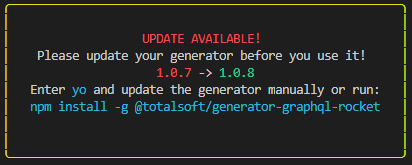
You will be prompted to introduce the following information:
The project name
This will also be the name of the folder in which the new server will live. A valid project name, only includes lower and upper case letters, digits and '-' or '_' separators! No special characters and whitespace are allowed and do not start or end with a separator!
Include Multi-tenancy infrastructure - by default is
false.Does your multi-tenancy implementation uses a single shared database? By default set to false.
Your multi-tenant database connection name.
Use subscriptions
By default is set to
false.Messaging integration.
By default is set to
false.Authorization
By default is set to false. This includes rights and permissions restriction layer.
Default helm files - by default are not included.
The name of your helm chart.
Provide a valid helm chart name, only use lower case letters, digits and '-' separators! No special characters and whitespace are allowed and do not start or end with a separator!
Include Opentracing
By default is set to
false. Integrates with Jaeger.Quick start examples
Some end to end examples will be included in your new generated project to help you get started.
Package manager
You can choose between
npmandyarn
If you decided to use Prisma as you data layer technology, make sure you introspected your database and generated Prisma Client instance by running:
npm run prisma
You can find more information here -> Setting up Prisma to an existing project
To start the application, simply run:
npm start
Your newly generated GraphQL server runs by default on port 4000. To change it check-out .env variable PORT.
Last updated